|
|
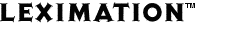
Tools and Solutions for Print and Online Publishing
|
 |
|
|
|
|
|
|
|
|
|
|
|
|
MarkerTools - FrameMaker Plugin
MarkerTools is a FrameMaker plugin developed for FrameMaker 6.0 and above, and can be
used with both structured and unstructured files. The commands defined by this plugin
make it easier to work with markers in FrameMaker.
Note: MarkerTools support for current versions of FrameMaker is under development.
If you need to install MarkerTools on something later than FM7, please
contact us for the latest beta installer.
Features
- Enhanced Marker Edit dialog - Provides the same functionality as the default Marker dialog
but gives you a larger area for editing the marker text, and includes a counter that indicates
the number of characters in the marker. It also provides user-definable "building blocks" that
can be added to the marker text with the click of a button (a FrameMaker variable can also be used as
a building block). You can select an entire paragraph
(or the whole document) and browse through all of the markers one at a time. You can also perform
a marker search from the Marker Edit dialog. This dialog also lets you delete, add, and "clone"
markers while browsing through groups of markers.
- Marker Variables - FrameMaker variables can be included in marker text through the
Building Block feature of the Marker Edit dialog. Once these variable references are added to
the marker text, they can be updated (at the file or book level) with the Update Marker Variables
command.
- Search for text in specific marker types - The default functionality in FrameMaker
allows you to search for a specific text string in all markers, or search for markers of a given
type, but not both. MarkerTools lets you do that. MarkerTools also allows you to include the element
name in your marker search if you are using structured documents.
- Expand/Collapse markers - Provides the ability to edit marker text directly in the
document by expanding selected marker types at their current location. After editing the marker text,
you can collapse it back into a marker. This also lets you add/delete markers in the expanded mode.
- Display warning when deleting markers - If you enable the "Marker Watch" feature,
you'll be notified when deleting one or more markers. This gives you the opportunity to undo
the deletion before the markers are gone forever.
- Export/Import markers - Allows you to export and reimport the marker data for a specified
marker type. This can be very useful for making global changes to the marker text or doing some
general marker cleanup.
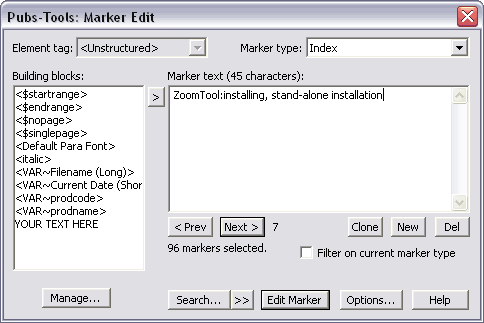
Marker Edit dialog
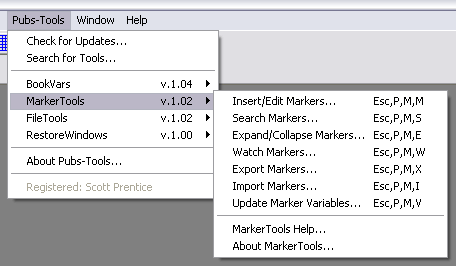
MarkerTools menu
Buy MarkerTools v.1.03 (Windows; FrameMaker v.6,7)
NOTE: The online help for MarkerTools is provided as a WinHelp file. This
Help format is not supported on Windows Vista or 7. A new version of MarkerTools will be available soon
that provides Help in a CHM format. » Tell me more about the trial and purchase process.
» MarkerTools Revision History
|
|
|
|
|
|
|
contact leximation |
website terms of use |
privacy policy
Copyright © 2004-2025 Leximation, Inc. All Rights Reserved.