|
FileTools - FrameMaker Plugin
FileTools is a FrameMaker plugin developed for FrameMaker 5.5 and above, and can be
used with both structured and unstructured files. The commands defined by this plugin
make it easier to work with the importing and exporting of files in Frame. It also
introduces the MIFML file type, which may make it easier for
people to migrate unstructured content into XML and will allow people to process their
unstructured content with XSLT and XML-specific tools.
Features
The FileTools plugin defines the following "book" commands ..
- Save Book File As
- Saves the book file as a specified file type (XML, MIFML, SGML, MIF, FM or TXT).
The FM and TXT options generate a list of files in the book.
- Save Files in Book As
- Saves all files in a book as a specified file type (XML, MIFML, SGML, MIF,
Frame6, View Only, PDF, or Text).
- Import Files to Book
- Opens files of a specified type whose names match
those in the current book, then saves those files as Frame (FM) and overwrites
the files in the book.
- Process Files in Book
- Saves all files in a book as the specified type, runs the specified script
or executable on each file, then optionally opens each file in Frame and replaces
the original file.
- Import MIFML File
- Lets you open a MIFML file as a FrameMaker file.
- Minimize All Open Files
- Minimizes all open documents (not book files).
- Force Open All Files in Book
- Opens all files in a book without prompting for bad cross-refs, missing graphics,
font or language problems, and old FM versions.
This command is also available with an "open minimized" option which opens the files
and minimizes them.
And the following "file" commands ..
- Save File As
- Saves the current file as the specified file type (XML, MIFML, SGML, MIF,
Frame6, View Only, PDF, or Text).
- Process File
- Saves the current file as the specified type, runs the specified script or
executable on it, then optionally opens the file in Frame and replaces the
original file.
- Import MIFML File
- Lets you open a MIFML file as a FrameMaker file.
- Minimize All Open Files
- Minimizes all open documents (not book files).
- Convert Files
- Allows selection of multiple files to save as a specified type.
- Close All Open Files
- Closes all open files without saving.
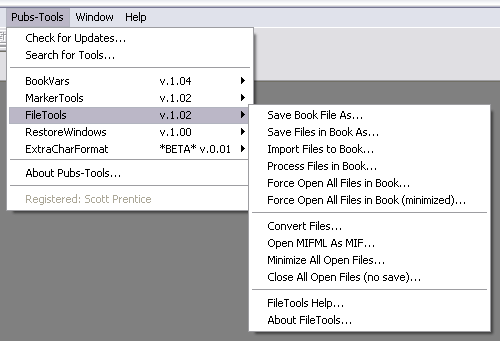
FileTools menu
Buy FileTools v.1.02 (Windows; FrameMaker v.5,6,7)
NOTE: The online help for FileTools is provided as a WinHelp file. This
Help format is not supported on Windows Vista or 7. A new version of FileTools will be available soon
that provides Help in a CHM format. » Tell me more about the trial and purchase process.
» FileTools Revision History
|