|
|
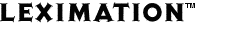
Tools and Solutions for Print and Online Publishing
|
 |
|
|
|
|
|
|
|
|
|
|
|
|
FrameMaker Automation
Various scripting/development environments ..
- The FrameMaker Developer's Kit (FDK). A set of C libraries that let you develop
plugins that can automate any series of actions in Frame that you can do through
the UI. Once a plugin is developed, you can install it on all of your computers.
(Free download from Adobe.)
www.adobe.com/devnet/framemaker/
For coding help, feel free to join frame-dev at groups.io.
- ExtendScript. As of FrameMaker 10, Adobe's ExtendScript language can be used
to automate FrameMaker. For details, read the FrameMaker Scripting Guide (2017) on
help.adobe.com
- FrameScript. A FrameMaker plugin that lets you write VB-like scripts to drive
FrameMaker. To run a framescript, each computer that you want to run it on must
have a FrameScript license. Available from
www.framescr.com
- FrameAC. A FrameMaker plugin from Mekon that lets you write actual VB scripts
(in the Visual Basic IDE). It appears that this is no longer available. Contact
Mekon with questions.
- fmPython. A FrameMaker plugin that lets you write scripts using the Python
language. This plugin must be installed on each system in order to run the fmPython
script. Previously available at: www.isnet.sk/petrucha/
» This website is no longer accessible. The license agreement
says that it's OK to redistribute, so here it is ..
fmPython-0.2.1b-win.zip[433KB]
Note: This plugin was written for FM7. It may work on later version of FM.
Definitely won't work on 64-bit FM.
There are also some "batch" processing plugins that provide some level of scripting
functionality ..
- AutoFM. Produced by Leximation, AutoFM lets you automate the assembly, pagination,
production, and printing (via PDF) of FM and XML files in FrameMaker.
www.leximation.com/tools/info/autofm.php
- DoBatch. Previously available at
http://www.freeframers.org/freeware/cud/.
Unsure of its whereabouts now.
- DZBatcher. Batch processor from Datazone. Download from
www.datazone.com/english/overview/download.html
- RunFM. Allows automated (batch) processing of FrameMaker. It is a component of Mif2Go,
available with the full product or the demo (free). See the Mif2Go User's Guide for instructions.
Install runfm.exe to any dir on the path except under the Frame Plugins dir.
omsys.com/mif2go/download/registered.html
If you're interested in having a custom plugin developed for you (using the FDK),
feel free to contact Leximation for a quote.
If you need to reinstall FrameMaker, and don't have the original installation disks,
you can download those files from
adobe.com.
|
|
|
|
|
|
|
contact leximation |
website terms of use |
privacy policy
Copyright © 2004-2026 Leximation, Inc. All Rights Reserved.